Using the JCR-Explorer with Sling
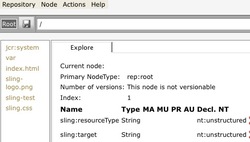 Here's how to configure the JCR-Explorer tool under Tomcat, to use it with Sling.
Here's how to configure the JCR-Explorer tool under Tomcat, to use it with Sling.
Tested with Tomcat 6.0.18, JDK 1.5 and the Sling launchpad/webapp from revision 731934.
Starting with a fresh Tomcat install, add this to conf/server.xml, inside <GlobalNamingResources>:
Add this to conf/context.xml, inside <Context>:
Copy the jcr-explorer.war file to the tomcat webapps folder, start tomcat, stop it (so that the webapp is expanded) and add this at the end of webapps/jcr-explorer/WEB-INF/web.xml, inside <web-app>:
Copy these two jar files to the lib folder (or common/lib for Tomcat 5): jackrabbit-jcr-rmi-1.5.0.jar and jcr-1.0.jar.
Start Sling with the RMI export of the repository enabled. That's standard if you start the Sling launchpad/webapp module with mvn jetty:run, for example. Sling can either run inside Tomcat, or standalone, as the connection is made via RMI.
On the jcr-explorer login page (http://localhost:8080/jcr-explorer/login.jsf), use java:comp/env/jcr/repository as the JNDI URL, and admin/admin for login and password.
You should now see the JCR-Explorer page, as in our screenshot, displaying the contents of the Sling repository in the left pane (index.html, sling-logo.png, etc.).
This JCR-Explorer setup can be used to access any Jackrabbit repository accessible via rmi://127.0.0.1:1099/jackrabbit, that should work with plain Jackrabbit setups as well, of course.
See the JCR-Explorer website for more info about how to use that tool.